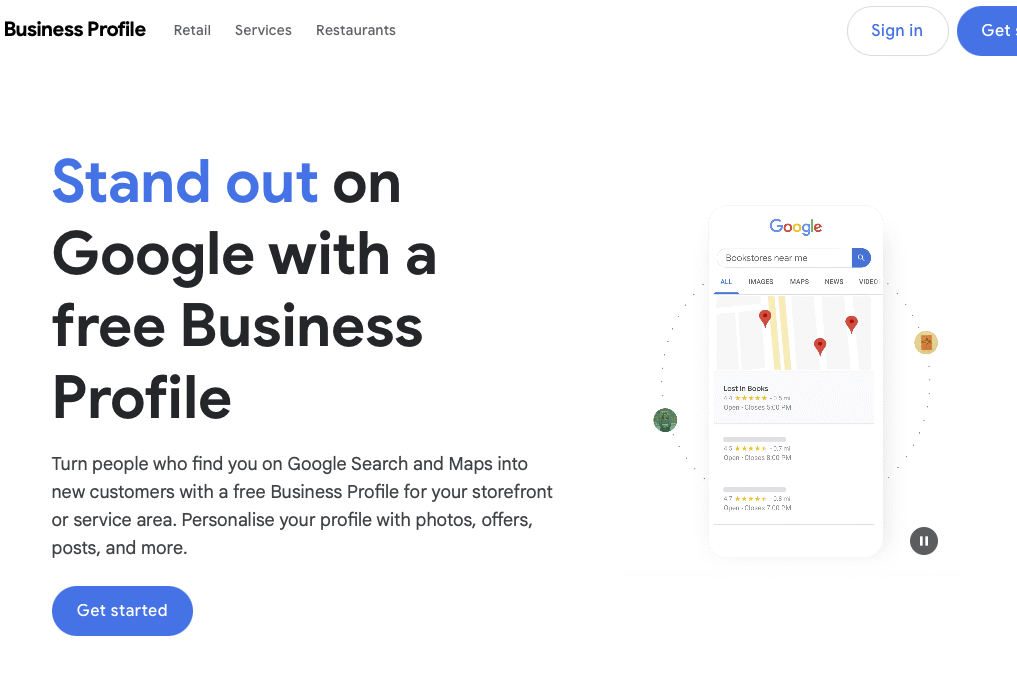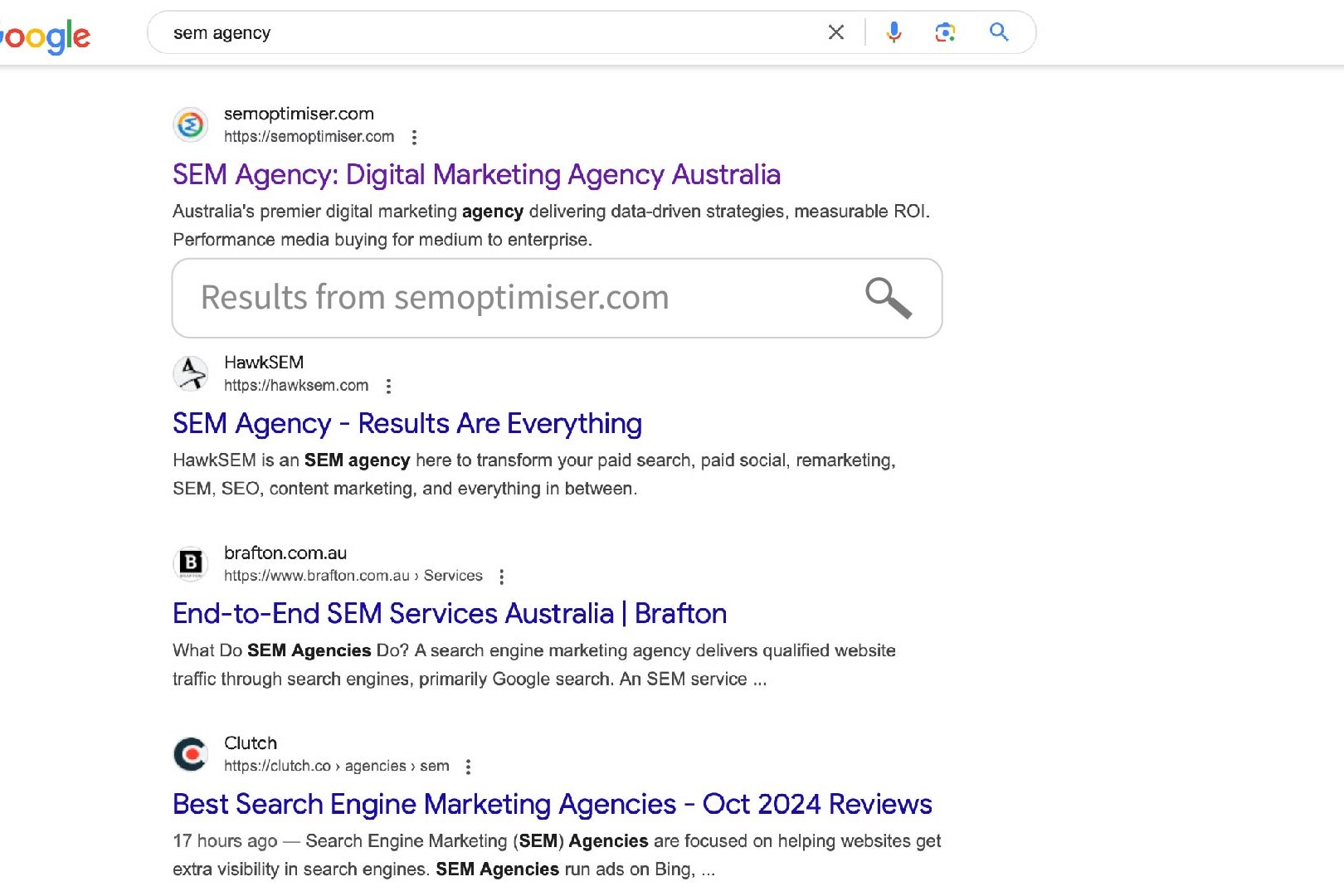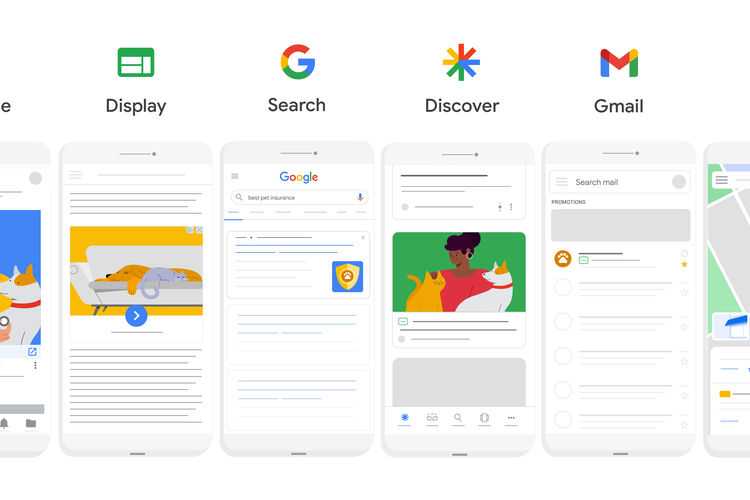Are you looking to take more control over your Google Ads campaigns? Smart campaigns on the Google Display Network automatically showcase your advertisements across Google’s vast ecosystem, including Search, Maps, YouTube, Gmail, and partner websites. While this automation offers convenience, some advertisers prefer more granular control over their digital advertising strategy.
Google’s AI-powered system generates various ad formats, including text, image, and even short video ads based on your Business Profile, automatically placing them across multiple properties to maximise reach and engagement.
Understanding Smart Campaigns on the Google Display Network
Smart campaigns automatically display your ads across multiple Google platforms:
- Google Search and Maps
- YouTube and Gmail
- Google partner websites
- Google Display Network
– Key Features of Smart Campaigns
1. Automated Ad Placements
- Google AI generates ad formats including text and image ads
- Potential creation of short video ads based on your Business Profile
- Automatic placement across multiple Google properties
2. Image Requirements and Specifications
- Minimum size: 600 x 314 pixels
- Recommended size: 1200 x 628 pixels
- Maximum file size: 4.2 MB
- Up to 3 rectangular images
- Up to 3 square images
- Up to 3 logos allowed
– Benefits of Display Network Advertising
1. Brand Awareness
- Reaches potential customers before active search
- Builds brand recognition across various websites
- Engages users during browsing activities
2. Visual Marketing Opportunities
- Incorporates business logos and images
- Utilizes social media assets
- Leverages Business Profile content
- Access to relevant stock images through Google AI
– How to Opt-out of Display Network
To opt out of the Display Network component, Google has established a straightforward process through their official opt-out form. You’ll need to provide essential information including your contact name, End Customer Company Name, contact email, and Google Ads Customer ID.
For agencies managing multiple accounts, it’s crucial to use the individual account Customer ID rather than the Manager Account ID. The opt-out requests typically process weekly, and while this change affects only the Display Network portion of your campaigns, you’ll retain access to future features and experiments.
1. Official Opt-out Process
- Access the official Google Display Ads opt-out form
- Provide required information:
- Contact name
- End Customer Company Name
- Contact email
- Google Ads Customer ID
- Submit the form for processing
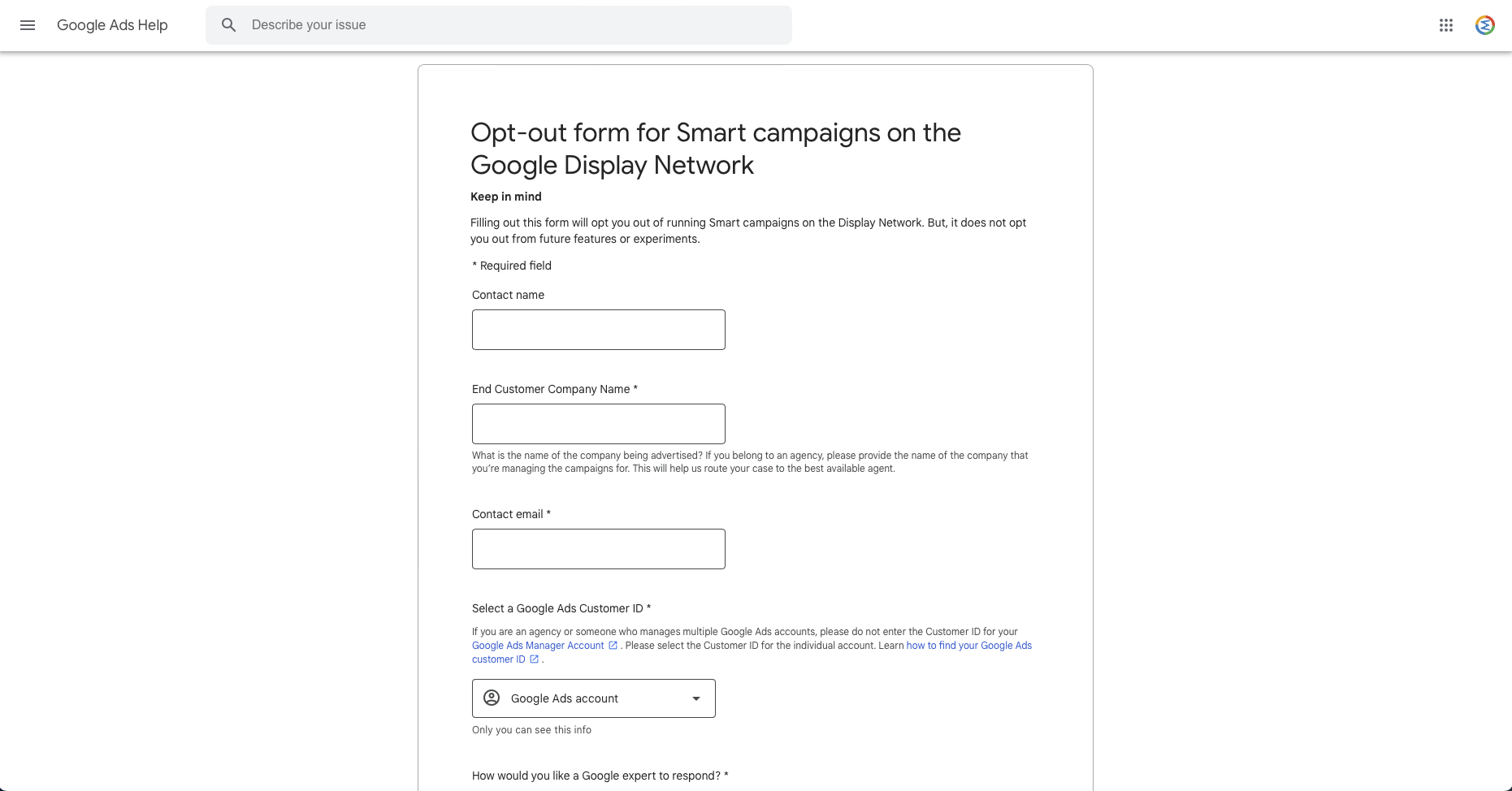
2. Important Considerations
- Requests typically process weekly
- Opt-out applies only to Display Network
- Future features and experiments remain available
- Agency managers should provide individual account Customer IDs
– Before You Opt-out: Required Information
1. Essential Details
- Contact Information
- Your full name
- Valid email address
- Company details
- Account Identification
- Google Ads Customer ID
- Not Manager Account ID if you’re an agency
2. Special Instructions for Agencies
- Provide client company name
- Use individual account Customer ID
- Avoid using Manager Account information
Related Posts
April 16, 2025
How to Set Up and Optimise Your Google Business Profile
Whether you run a small café, a photography studio, a law firm, or a plumbing…
October 23, 2024
Google’s Sitelinks Search Box Sunset
In a significant move that marks the end of a decade-long feature, Google has…
September 7, 2024
How to Choose the Right Digital Marketing Agency in Australia
Discover how to choose the right digital marketing agency in Australia. Learn…